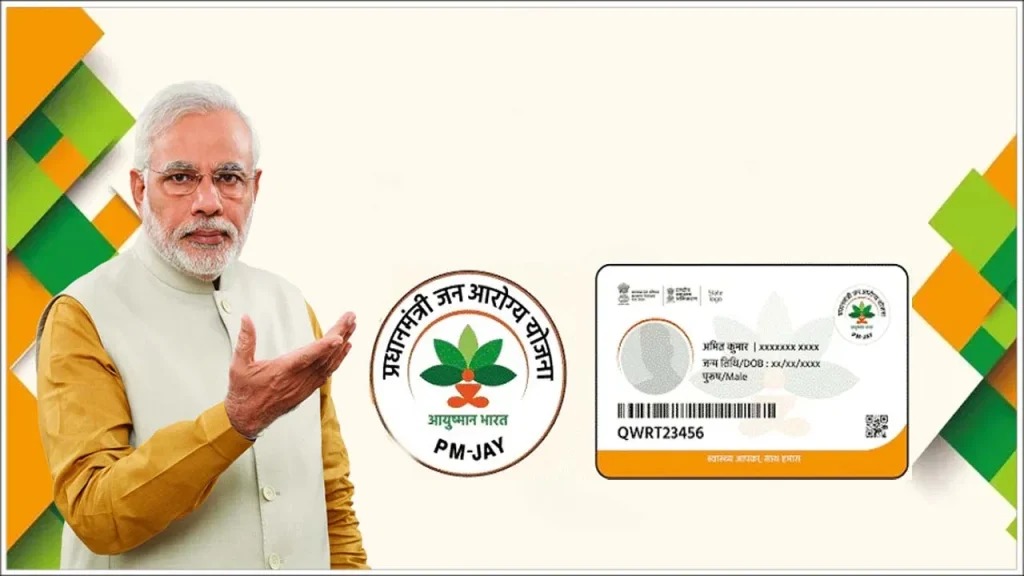This is how to make an Ayushman card sitting at home
Ayushman Card: Ayushman Bharat is a health card issued under the PM-JAY scheme. This card provides cashless treatment up to ₹5 lakh per family annually at thousands of government and select private hospitals across the country.
The scheme covers heart disease, cancer, neurological diseases, kidney and urinary problems, liver and stomach diseases, respiratory problems, and several serious bone and joint diseases. The scheme is portable, meaning beneficiaries can seek treatment at empanelled hospitals in other states, as well as in their own state. Digital patient records make the process transparent and easy.
What documents will be required: Certain basic documents are mandatory for obtaining an Ayushman card. These include a family ID, ration card, Aadhaar card, passport-size photo, and a mobile number linked to Aadhaar.
In addition, people can also contact their ASHA worker to check if their name is on the beneficiary list. Having the documents ready makes the process of obtaining a card at the camp or digitally much easier.
Get your card from home: The government has made the process completely digital, so interested individuals can generate an Ayushman card from the comfort of their homes.
-First, install the official Ayushman app on your phone.
-Select your language, and log in by entering your mobile number and captcha number through the Beneficiary section.
-After this, select PM-JAY in the scheme, enter your state, district, and Aadhaar number.
-“Authenticate” will appear next to the names of family members whose cards have not yet been generated.
– e-KYC is completed by tapping on the name of the concerned member, Aadhaar authentication, OTP verification, clicking a photo and
-providing mobile number and relationship information.
After about a week, once the details are verified, the card can be downloaded from the same app.